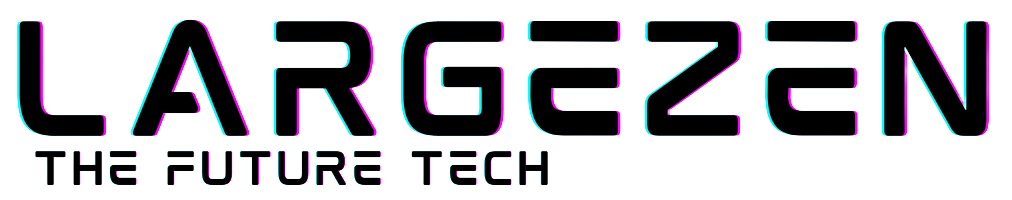All HTML tags used when website or web application is develop:
1. <html>: Defines the root of an HTML document.2. <head>: Contains meta-information about the document, such as its title, links to style sheets, and scripts.
3. <title>: Sets the title of the document, displayed in the browser's title bar or tab.
4. <base>: Specifies the base URL and/or target for all relative URLs in a document.
5. <link>: Defines relationships between the current document and external resources like style sheets.
6. <style>: Contains CSS rules for styling the document.
7. <meta>: Provides meta-information about the document, such as character encoding, view port settings, or keywords.
8. <script>: Embeds or links to client-side scripts such as JavaScript.
9. <noscript>: Defines alternative content to be displayed if scripts are not supported or disabled in the browser.
10. <body>: Contains the content of the document that is displayed to the user.
11. <h1>, <h2>, <h3>, <h4>, <h5>, <h6>: Defines headings of different levels, from highest (h1) to lowest (h6).
12. <p>: Defines a paragraph.
13. <br>: Inserts a single line break.
14. <hr>: Defines a thematic break or horizontal rule.
15. <pre>: Defines reformatted text, preserving white space and line breaks.
16. <blockquote>: Defines a block of quoted text.
17. <abbr>: Defines an abbreviation or acronym.
18. <address>: Defines contact information for the author or owner of the document.
19. <cite>: Defines the title of a work cited or referenced within the text.
20. <code>: Defines a fragment of computer code.
21. <em>: Defines emphasized text.
22. <strong>: Defines strongly emphasized text.
23. <small>: Defines smaller text.
24. <big>: Defines bigger text (not widely supported).
25. <sub>: Defines sub scripted text.
26. <sup>: Defines super scripted text.
27. <i>: Defines italic text (semantic meaning is now deprecated, use CSS instead).
28. <b>: Defines bold text (semantic meaning is now deprecated, use CSS instead).
29. <u>: Defines underlined text (semantic meaning is now deprecated, use CSS instead).
30. <mark>: Defines marked or highlighted text.
31. <del>: Defines deleted text.
32. <ins>: Defines inserted text.
33. <s>: Defines text that is no longer accurate or relevant.
34. <q>: Defines a short inline quotation.
35. <cite>: Defines the title of a work cited or referenced within the text.
36. <dfn>: Defines a definition term.
37. <time>: Defines a specific period in time or a date.
38. <var>: Defines a variable or placeholder.
39. <kbd>: Defines keyboard input.
40. <samp>: Defines sample output or data.
41. <meter>: Defines a scalar measurement within a known range (e.g., a gauge).
42. <progress>: Defines the progress of a task or process.
43. <details>: Defines additional details that the user can view or hide.
44. <summary>: Defines a summary or caption for a <details> element.
45. <figure>: Defines self-contained content, such as images or diagrams.
46. <figcaption>: Defines a caption for a <figure> element.
47. <audio>: Embeds audio content into the document.
48. <video>: Embeds video content into the document.
49. <source>: Specifies multiple media resources for <audio> and <video> elements.
50. <track>: Specifies text tracks for <video> and <audio> elements.
51. <iframe>: Inserts an inline frame, allowing another HTML document to be embedded within the current document.
52. <object>: Defines an embedded object, such as multimedia or interactive content.
53. <param>: Defines parameters for <object> elements.
54. <embed>: Embeds external content directly into the document.
55. <canvas>: Defines an area for drawing graphics using JavaScript.
56. <map>: Defines a client-side image map.
57. <area>: Defines a clickable area within an image map.
58. <svg>: Defines an SVG (Scalable Vector Graphics) graphic.
59. <math>: Defines a container for mathematical expressions.
60. <form>: Defines an HTML form for user input.
61. <input>: Defines an input control within a form, such as a text field or a checkbox.
62. <textarea>: Defines a multi line text input control.
63. <button>: Defines a clickable button.
64. <select>: Defines a drop down list.
65. <optgroup>: Groups related <option> elements within a <select> element.
66. <option>: Defines an option within a <select> element.
67. <datalist>: Defines a predefined list of options for <input> elements.
68. <label>: Defines a label for an <input> element.
69. <fieldset>: Groups related form elements together and provides a visual indication of their relationship.
70. <legend>: Defines a caption for a <fieldset> element.
71. <details>: Defines additional details that the user can view or hide.
72. <summary>: Defines a summary or caption for a <details> element.
73. <output>: Defines the result of a calculation or user action.
74. <iframe>: Inserts an inline frame, allowing another HTML document to be embedded within the current document.
75. <noscript>: Defines alternative content to be displayed if scripts are not supported or disabled in the browser.
76. <script>: Embeds or links to client-side scripts such as JavaScript.
77. <template>: Defines a template that can be cloned to produce copies of itself.
78. <slot>: Defines a placeholder within a <template> that can be filled with content.
79. <style>: Contains CSS rules for styling the document.
80. <meta>: Provides meta-information about the document, such as character encoding, viewport settings, or keywords.*This list covers a wide range of HTML tags, though there may be some less common or more specialized tags not included here.